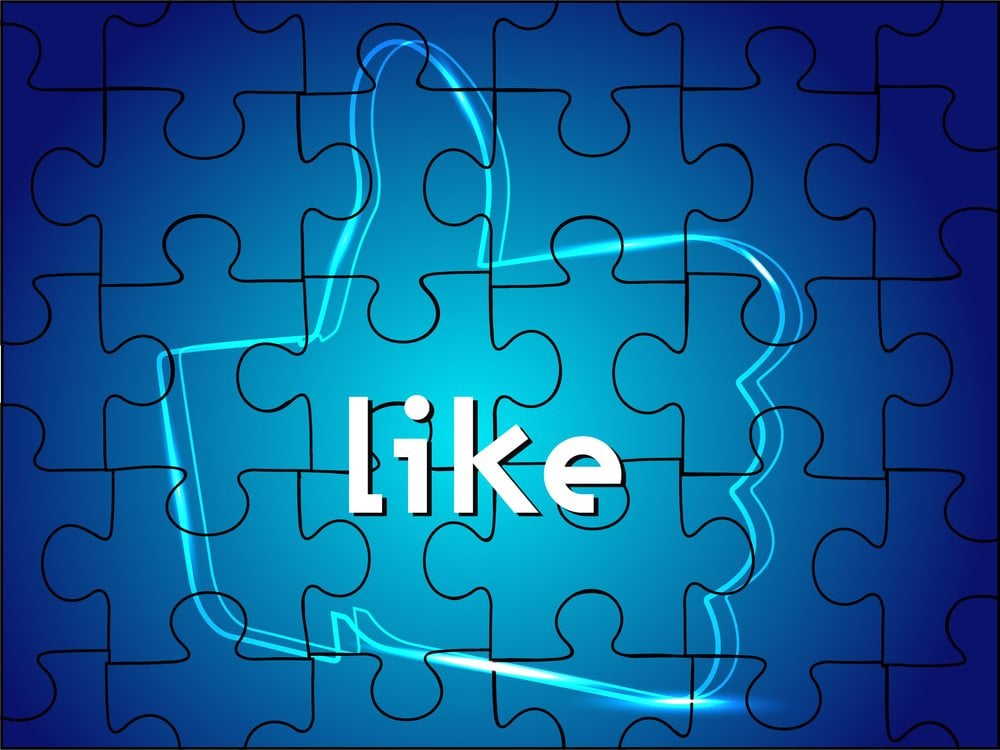Social media sharing buttons are maybe the simplest and most under-rated evolution on the web in recent years.
Twitter’s “Tweet” button and Facebook’s “Like” button took sharing from a complicated cut and paste to a low friction simple click and share.
I introduced them to my blog very soon after they were introduced and noticed the increase in traffic immediately.
The pace of the evolution of social media is so fast that we forget that they were only introduced in 2010 with Facebook’s official like button appearing in April of 2010 and Twitter’s button released in August, 2010.
These opened up a Tsunami of sharing with recent figures showing that there are more than 3.2 billion likes on Facebook and over 400 million tweets on Twitter per day!
The bulk of sharing on the social web is now driven by these ubiquitous buttons. Google introduced Google+ just over 12 months ago and from the start the +1 button was a vital part of its tactic of measuring social signals that feed into the optimization of Google’s search algorithm. Google uses these sharing actions to measure social signals that are now impacting SEO as the sharing reveals what content is valued and what isn’t.
The Importance of Social Sharing Buttons
As social sharing on social media continues to match SEO as a leading source of traffic for websites, it’s becoming increasingly important for sites to have the right social strategy to compete for users, page views and of course, revenue.
Until recently, publishers had two choices when working with social sharing buttons
- Go to all of the different social networks. Grab the separate JavaScript tags for buttons such as Facebook Share and Like, Twitter, Google+, LinkedIn, Pinterest, StumbleUpon, etc. The problem here is that there are no centralized social analytics and the combined weight of all of the different JavaScript calls was the leading cause of sluggishness for sites.
- Leverage a 3rd party sharing platform like AddThis or ShareThis to get one code, easy customization and centralized social analytics. The problem here is that by using these companies you allow them sell your data with $0 in revenue coming back to you.
For publishers who are care about page load time, revenue and maximizing their social strategy, there is one provider that can solve all of the problems above, and it’s called Po.st.
Make Revenue from Sharing Buttons
My site has been using Po.st—the revenue based sharing platform from RadiumOne—for the last month. Po.st combines the best of both worlds in that they give publishers an easy-to-implement JavaScript tag that is highly customizable and up 50% lighter in weight than going to all of the different providers directly. In addition to the lightweight JavaScript tag, they are the only platform that allows you to monetize social sharing on your site.
How to Maximize your Sharing
Regardless of the sharing platform you choose, here are some great tips (from Po.st) to keep in mind to get the most out of your social sharing buttons
- Keep it uniform—Make sure buttons are uniform in design and size. Whether you choose to display icons or extended name buttons, select one style and use it throughout your entire site
- Opt for multiple sharing buttons—Readers need choices. Data we’ve gathered from thousands of sites indicates sites that give readers a minimum of 5 different sharing channel choices generate the largest volume of sharing. Twitter, Facebook, and email buttons are obvious, but make sure to include other channels important to your audience
- Include share counters—Readers like to see that other people have shared and it helps add credibility
- Integrate calls-to-action—Make sure to indicate that you’d like people to share your content. A simple “Share” is enough to get people’s attention or if you’d like to add more colorful language, do it. You’ll be surprised what a simple word can do to encourage your readers start sharing your content
- Top of mind placement—Place your sharing options where users can quickly find the buttons and remember where they are the next time they come back to your site. If your site has multiple articles or posts per page, display sharing buttons for each article. If your site typically has long articles, you’ll need to place the buttons at the top and bottom to allow readers to share the moment the minute they finish reading
How to Get Started
To start using Po.st, click here to get started. If you are a WordPress user, visit here to download the Po.st plugin. As a bonus, send an email to the Po.st team (publishers@po.st) and tell them Jeff Bullas referred you to ensure a premium ad CPM.
What About You?
How prominent are your sharing buttons? Are they hidden at the bottom of your articles or are they at the top.
When you introduced the buttons did they make a difference to your blog traffic?
Look forward to hearing your stories
Want to Learn How to Market Your Business and Brand on Social Networks?
My book – Blogging the Smart Way “How to Create and Market a Killer Blog with Social Media” – will show you how.
It is now available to download. I show you how to create and build a blog that rocks and grow tribes, fans and followers on social networks such as Twitter and Facebook. It also includes dozens of tips to create contagious content that begs to be shared and tempts people to link to your website and blog.
I also reveal the tactics I used to grow my Twitter followers to over 115,000.
You can download and read it now.
40
inShare
How to Get More out of Your Social Sharing Buttons | Chappaqua NY Homes for Sale
Leave a reply
via jeffbullas.com